Knowledgebase Article
Adding an additional mailbox in Outlook
Last Updated 2 years ago
These steps are the same whether you're adding your first email account or additional email accounts to Outlook.
- Select File > Add Account.

(If you don't see a File tab, perhaps you are using New Outlook for Windows. Go to New Outlook for instructions."
- Enter your email address and click Connect.
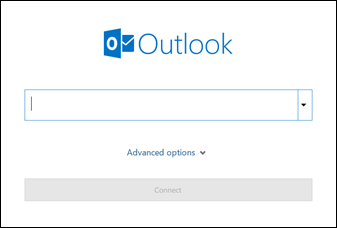
- If prompted, enter your password again, then select OK > Finish to start using your email account in Outlook.
